How To Open New Account In Al Rajhi Bank Online KSA -2022
Al Rajhi Bank Account Opening Online In Saudi Arabia
Al Rajhi Bank is one of the largest banking institutions in Saudi Arabia. The Bank offers a wide range of financial products and services to both corporate and individual customers.
Opening An account with Al Rajhi Bank online is easy, fast, and convenient. You can complete the process without ever having to visit a branch or office. This blog post will outline the steps to open an account with Al Rajhi Bank online.
What are the Requirements to Open an Al Rajhi Bank Account for Expats KSA?
- Age must be 15+
- Valid Iqama (Residential Permit)
- Valid Saudi Mobile Number
- Absher Account
- National Address Registration
- Email Address
Easy Steps To Opening a New Account With Al Rajhi Bank
Download the Al Rajhi Mobile App from the Apple App Store or Google Play.
Open the Al Rajhi Mobile App.

➡️ Click on “Open Account.”
- Enter your mobile phone number. (Mobile number must be registered under your Iqama number)
- Enter your Iqama number.
- Check the agreement box.
➡️ Click on “Next.”
Enter the verification code which receive on your mobile via Text Message.
- On the next page, select your Profession.
- Select a primary Income Source.
- Enter your Monthly Income.
➡️ Click on “Next.”
Then you will go to a new page “Nafath” where you have to enter your Absher Username and Password.
Enter the OTP and click on “Continue.”
- On the next page, enter your grandfather’s name.
- Enter your family name.
Click “Next.”
See Also: How To Open SNB Bank Account Online Without Visiting Branch!
Now enter your place of birth and click on “Next.”
On the next page, declare your FATCA and CRS.
- Are you a U.S. citizen or a U.S. tax resident? Select “Yes” or “No.”
- Are you a tax resident in any other country other than KSA or USA? Select “Yes” or “No.”
➡️ Click on Next.
On the following page, create a username and password for online banking, then click on “Next.”
➡️ Now, enter your Email Address and click “Next.”
On the next page, you will get your Account Number along with the IBAN number.
Congratulations. You have successfully opened an account with Al Rajhi Bank.
Once logged in to the Al Rajhi Mobile app you can order a mada card by selecting the “Apply for a Card” option. Alternatively, you can also get your Al Rajhi Mada Debit Card by visiting your nearest Al Rajhi Bank self-service kiosk or by visiting a branch.
For Latest Update Join Twitter & Facebook Or Telegram Channel.
Follow Us Also For Latest Update On Google News.
Read More Article:
➡️ How to Open an Account with SABB Bank Online-2022
➡️ How To Open SNB Bank Account Online Without Visiting Branch!



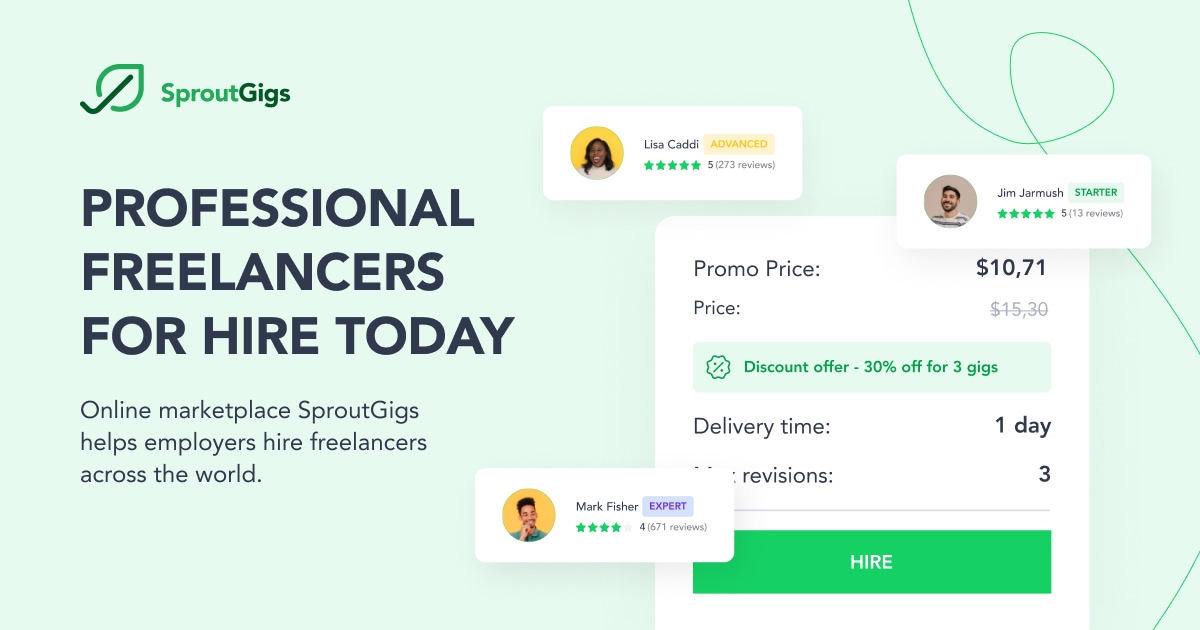




2 Comments