How to Register National Address in Saudi Arabia
National Address Registration In Saudi Arabia

The National Address is a standard address developed by Saudi Post that is internationally recognized. It enables citizens and residents to receive a variety of services, including home delivery, e-commerce, and postal services (Wasel). Now you can complete Saudi National Address Registration through the SPL Saudi Post website. This article explains how to register a national address via SPL in a few simple steps.

To register a national address, you must first log in to the SPL website using your existing Saudi Post website username and password, or through the National Single Sign-on option, which requires your Absher username and password. You can also create a new account on the SPL Online website by following the steps outlined below.
How to create an account with the Saudi Post (SPL Online) website
- Open the SPLonline website: https://splonline.com.sa/en/
- Click on “Register Now” and select “Individual.”

- On the next page, enter your Iqama number and select your Date of birth, then click on “Continue.”
- Enter your email address and mobile number and click on “Continue.”
- Enter the activation code sent to your mobile phone and click “Continue.”
- On the next page, enter a new username and password, then click on “Continue.”
- Please note that your password must contain capital letters, small letters, and numbers.
- You will see a message that says, “Your account has been successfully created.”
How to Register National Address via Saudi Post website
Open the SPL Online website: https://splonline.com.sa/en/
Log in to the SPL website.
Click on “Addresses“.
Select “National Address.“
Enter the following details:
- Region
- City
- District
- Building Number (Four digits)
Click on the “Verify” button.
Choose a street name.
On the next page, select your accommodation details:
- Accommodation type: Flat or Villa (If you select “flat,” you also need to enter the unit number.)
- Ownership of Housing: Rentel or Own
Now you will see a message that says, “Dear Customer, your address will be created according to your entry, please note, incorrect entries will expose you to legal accountability.” Click on “Yes.”
Upon successful registration, you will see a message that says “National address successfully registered.”
If You Want to know How to Print National Address Read This Article.
Article: ksaexpats
For Latest Update Join Our Telegram Channel
Follow Us Also For Latest Update On Google News.



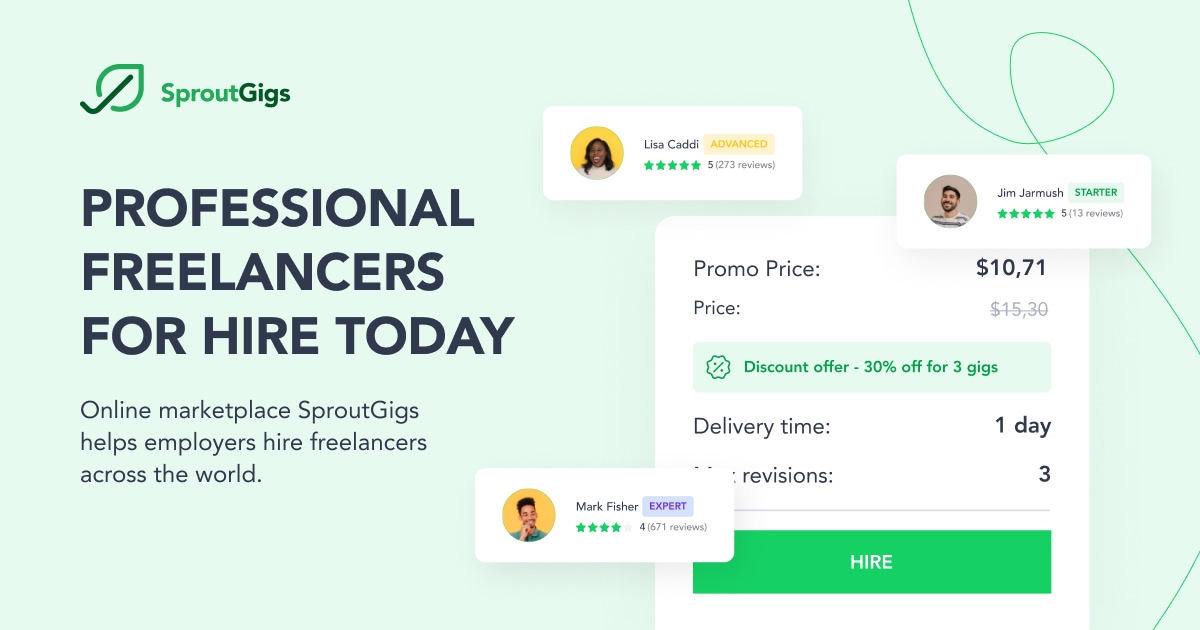




3 Comments