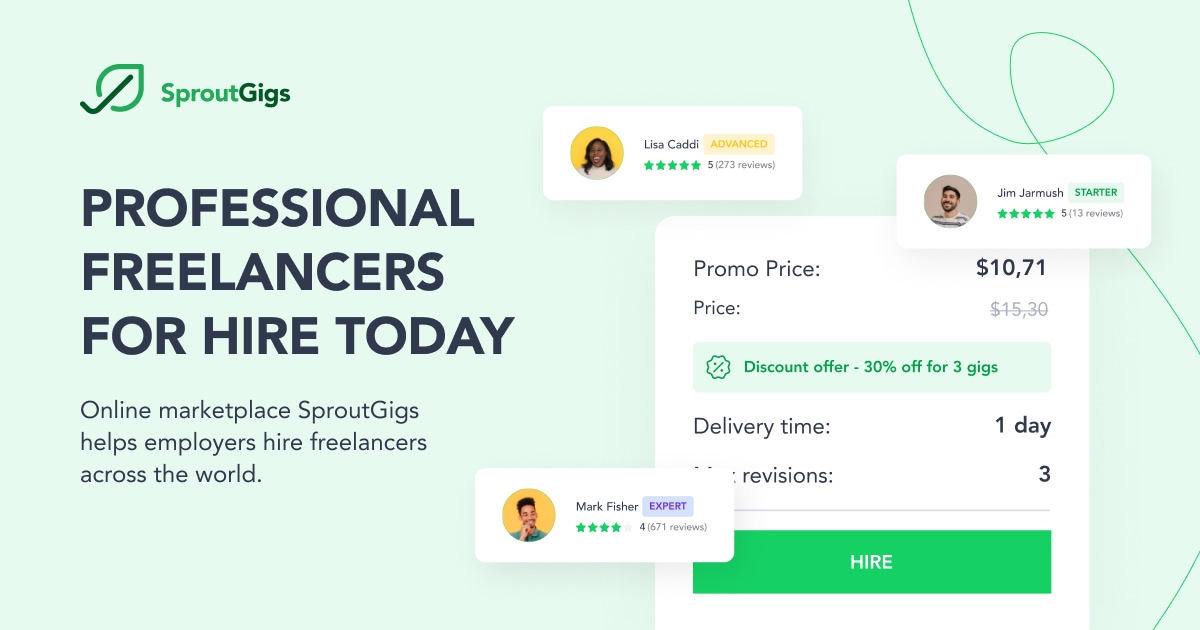How To Print Your Exit/ReEntry Visa

There are times when you need to print your exit re-entry visa copy, and you’re not sure how to go about doing so. In this article, we’ll walk you through the steps of how to do that online.
Should I keep a printed copy of an exit-reentry visa?
It is not necessary to carry a copy of your exit reentry visa while exiting the kingdom since the Jawazat operations are online, and immigration officers can easily verify it online. However, immigration authorities outside Saudi Arabia may ask you for a copy of your visa, and it is a good idea to keep a visa printout with you just in case.
Read Also: Maktab Amal: Locations, Timings and Contact Number
How to get an Exit Reentry print from the Absher portal
As an expat resident in Saudi Arabia, you cannot access your exit re-entry copy through your Absher account. This means that you will need to ask your sponsor for the same. However, printing exit reentry visas of your dependents from Absher is possible. Simply follow the steps below:
- Login to your Absher account: https://www.absher.sa/
- Select the “Services” tab under Family Members.
- Then select “Visa Services” from the list of options.
- Click on the “Next” button.
- Locate the dependent whose exit reentry visa you wish to print and click on “More Details“.
- Then click on the “Print Visa” button.
- Your dependent’s exit reentry visa will be generated, and you can print it out.
How to print an exit re-entry visa without Absher
You can now print exit reentry visas of yours as well as family members from the muqeem portal! Here are the steps:

- Go to the Muqeem portal: https://muqeem.sa/#/visa-validity/check
- Select “English”.
- Choose Iqama Number or Visa Number.
- If you choose the iqama number, enter your Iqama number.
- Then select the passport number or any other options from the drop-down list and enter its value.
- Finally, click on the “Check” button to get a generated summary of your exit reentry visa.
- You can take a screenshot or print the page to show immigration officials.