Expats GuideNational Address
How To Print Your National Address In Saudi Arabia!!
Now Days In KSA Lot of Place Require National Address Like Bank, Insurance, Financial Sector Also Required the Saudi National Address. Sometimes we’ve National Address but we don’t how to make it “Print”.So here is now show you how to get it!!

How To Print It?
- Login To Your Account: https://eservices.splonline.com.sa/en/Account/Login
- Click On The “Menu” Icon On The Upper Left Corner.
- Press “Manage Address” Option
- Select “National Address”
- Scroll Down And “Click” On Your Register Address.
- Click On The “Print Proof Address”


You Can Download proof of the Registered National Address In Saudi Arabia or Print It. That’s Would Like Below Image. Press Ctrl+P It’s Will Show You Print Option.
Read Also: How To Open SNB Bank Account Online Without Visiting Branch!

It’s Will be better keep a copy of PDF File In Your Mobile So You Can Print It Whenever You Need!!
Join Twitter & Facebook Or Telegram Channel.
Follow Us Also For Latest Update On Google News.



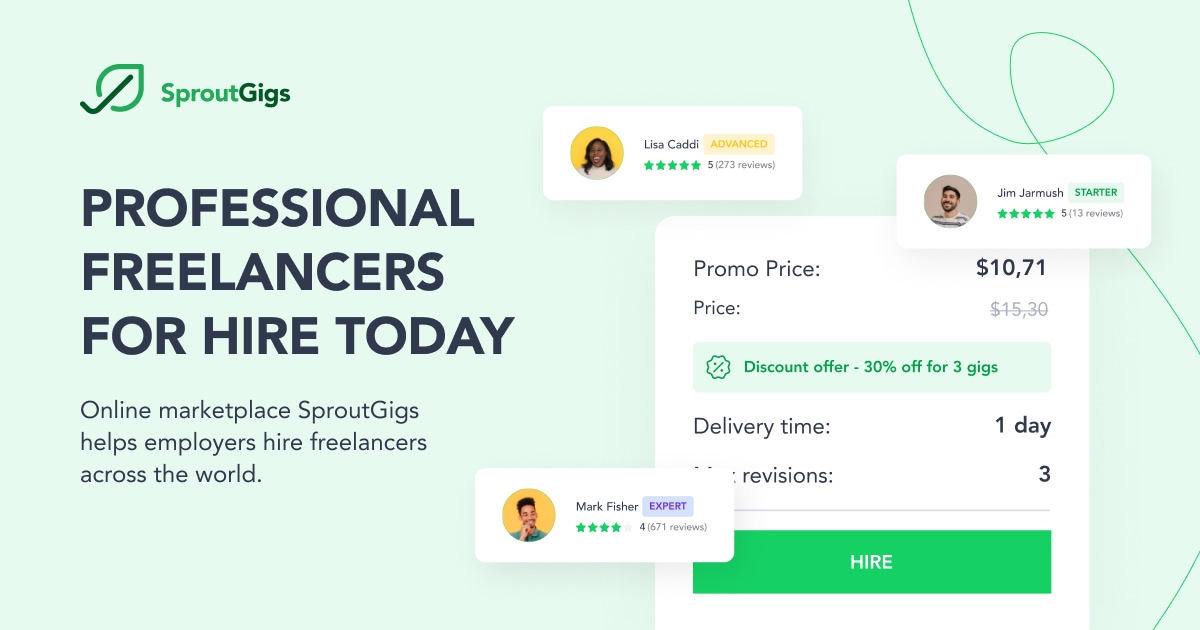




Hey there! Do you use Twitter? I’d like to follow you if that would be ok. I’m definitely enjoying your blog and look forward to new posts.
Yes You Can Follow Us On Twitter @saudibuzznews
Helpful. Thanks