How To Check If You Have A Travel Ban In Saudi Arabia

I) The Generalization Report Query Service in Absher
II) How to Check Generalization Report in Absher
The Generalization Report Query Service in Absher
The Generalization Report Query function is a feature in the Absher portal that lets you search for legal proceedings and travel bans against your Iqama number. This function enables users to check any legal cases or travel bans against themselves without having to go to any police station.
How to Check Generalization Report in Absher
In order to check the Generalization Reportin Absher, you must have a valid Absher account, and the following are the steps.
- Go to the Absher portal: https://www.absher.sa/
- Select “Individuals.”
- Log in to Absher using your user credentials.
- Scroll down on the Absher homepage and select “Service Suspension and Travel Restrictions.”
- You will see a new page with a “Proceed” button; click on it.

Your Generalization Report will be displayed on the screen for you to view and print. You will see the message “There is no generalization report registered against you” if you do not have any legal cases or travel bans against you.
Courtesy: KsaExpats



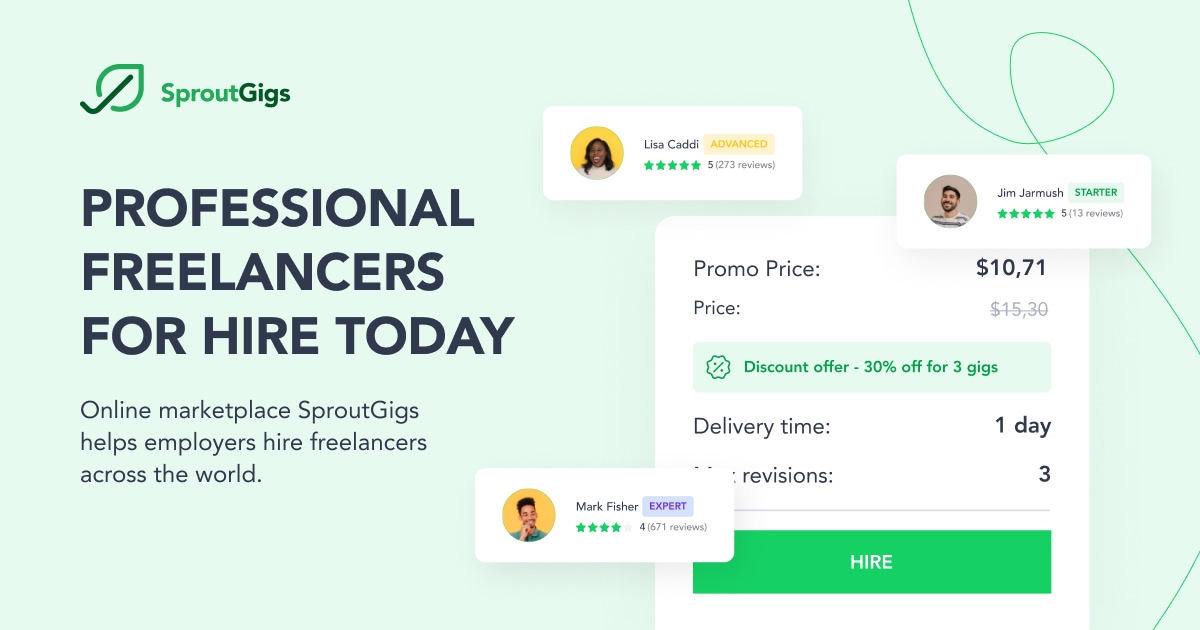




Great information shared.. really enjoyed reading this post thank you author for sharing this post .. appreciated