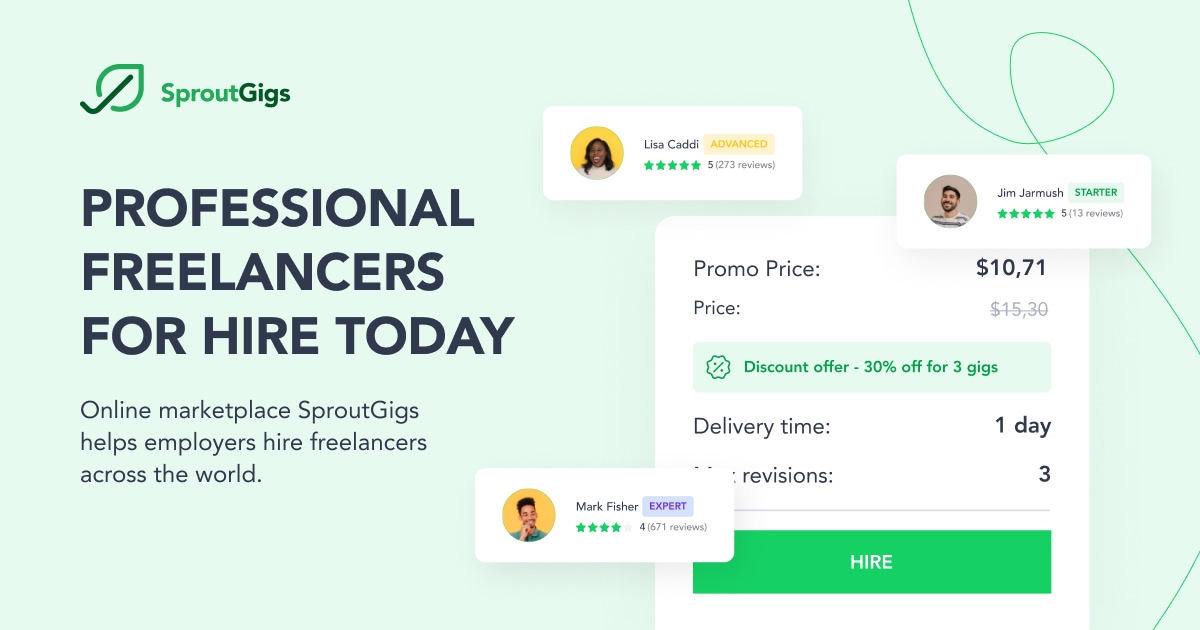How to Reset Your Sehhaty App Password-2022?
Resetting your Sehhaty app password is a simple process, but it can be a little tricky for many to find the right option to do so. This article explains “How to reset your Sehhaty app password Easily”.

Steps to Reset Sehhaty App Password
Install the Sehhaty app from Google Play Store or Apple App Store.
➡️ Open the Sehhaty app.
➡️ Select the “Sign in” option.
➡️ Click on the “Forgot Password” link just below the username and password options to reset your password.
➡️ Enter your Iqama number then click on the “Next” button.


➡️ On the next step, enter your date of birth which have on your passport birth date and click on the “Next” button.
➡️ You will receive an Text SMS with a verification code in your registered mobile number. Enter it into the app for verification.
➡️ Next, enter a new password.
➡️ Please note the password must contain at least 8 characters, including one uppercase and a numeric character.
➡️ Confirm the password and click on “Continue.”
✅ You have successfully changed your Sehhaty app password.
For Latest Update You Can Join Twitter & Facebook Or Telegram Channel.
Follow Us Also For Latest Update On Google News.