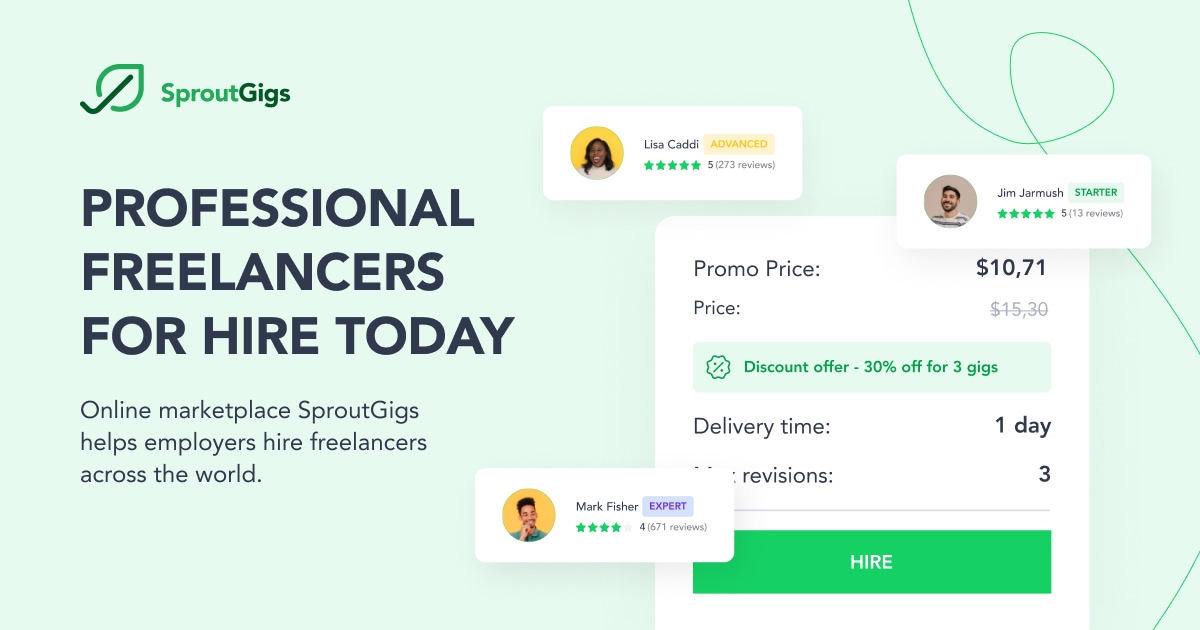iOS 15 to release today how to download and install
After Awaiting Long Today Apple Gonna Release iOS 15 With Top Feature.

HIGHLIGHTS
- iOS 15 will be available to iPhone 6s and above devices.
- Apple will also release iPadOS and new watchOS updates.
- The new update is expected to be available today.
iOS 15 is all set to roll out to compatible iPhones later today. At its California streaming event, Apple revealed the new iPhone 13 series, and the company on the sidelines confirmed the iOS 15 release date. There are plenty of features to be excited about, including redesigned notifications, new Focus mode, text recognition in pictures, new privacy features, and some redesigns in Safari, Maps, Weather, and more company apps. Apple will also bring Spatial audio, and SharePlay in FaceTime calls for compatible devices.
The iOS 15 release time is said to be 10:30 pm IST, and users can check manually via Settings > General > Software update on their compatible iPhones.
iOS 15 is compatible with these iPhones iPhone SE (1st generation), iPhone SE (2nd generation), iPhone 6s, iPhone 6s Plus, iPhone 7, iPhone 7 Plus, iPhone 8, iPhone 8 Plus, iPhone XR, iPhone X, iPhone Xs, iPhone Xs Max, iPhone 11 Pro, iPhone 11 Pro Max, iPhone 11, iPhone 12, iPhone 12 mini, iPhone 12 Pro, iPhone 12 Pro Max, and new iPhone 13, iPhone 13 mini, iPhone 13 Pro, and iPhone 13 Pro Max.
How to download and install iOS 15
Once Apple pushes the over-the-air update for iOS 15, compatible iPhone users can check manually via Settings and download the new update.
Once the update is downloaded, users will be asked if they want to install the update right away or later. Alternatively, users can choose when they want to download the new iOS 15 update.
iOS 15: Top features

iOS 15 The new update will finally start rolling out worldwide to compatible devices later today. Apple has introduced redesigned notifications and an all-new notification summary. For the first time, the company is bringing what it calls Focus mode that filters notifications and apps based on user preference. With iOS 15, users can create a custom Focus to filter notifications based on what they are currently doing. Users can also turn on an auto-reply for contacts when messages arrive while the user has turned on Focus for driving.
The Safari browser has received some much-needed refreshes. There will be a bottom tab bar in Safari, tab group syncing, a customizable start page, new privacy protection, HTTPS upgrade, and web extension on iOS.
iOS 15 also brings all-new Live text in photos which can copy numbers and text in a picture. Live text will work in Photos, screenshots, Safari, and in the Camera app. The Photos app is also getting some refreshes where Memories can include songs from Apple Music. Memories will now have a fresh look, including animated cards with adaptive titles, new animation, transition styles, and more.
Among the top features in iOS 15 is the new SharePlay feature in FaceTime. Users can turn on SharePlay in FaceTime to listen or watch together in real-time. Users can also share their screens while SharePlay is enabled. FaceTime is also getting spatial audio support.