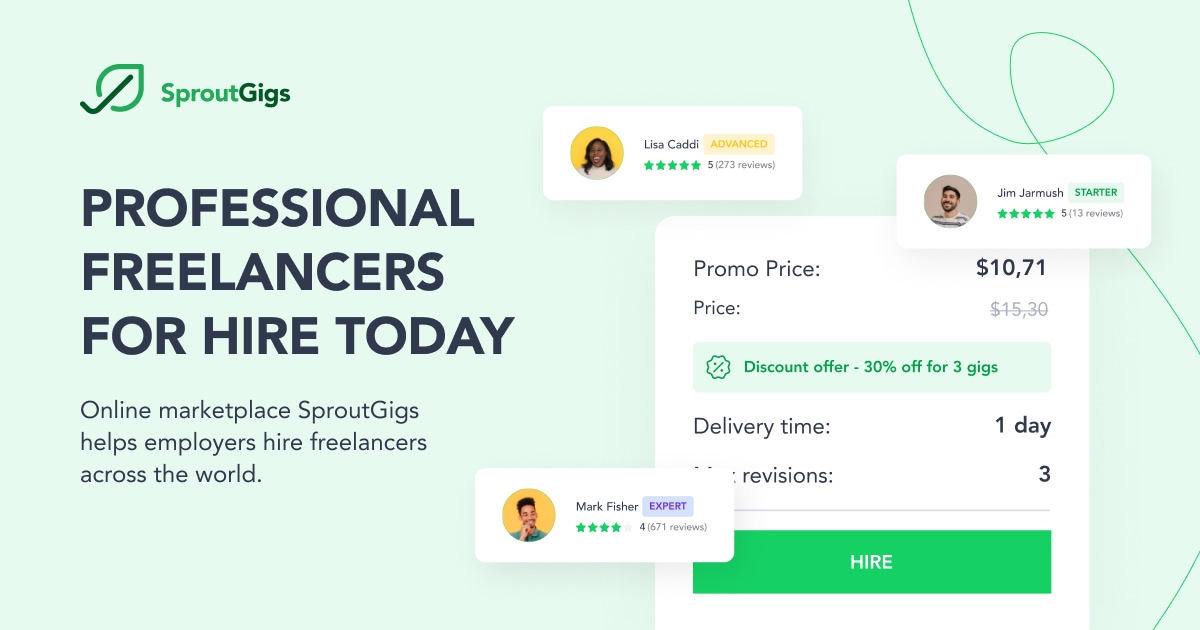How To Create Ministry of Labor Account in KSA -2022?
We know that with the Absher account, we can perform many services online. In the same way, there are many services that can be performed through the Ministry of Labor account as well. Here is the procedure to create this account.
First of all, open the Ministry of Labor website with the following link and enter your Iqama number and the date of birth. https://www.mol.gov.sa/IndividualUser/BasicInfo.aspx

The Ministry of Labor will open a new page containing all your details. You need to enter the following details and click on the “Save” button.
- Password.
- Email Address.
- Mobile Number.
- Select the preferred language.

The system will send you an email to activate your account. After clicking on the activation link, you would be able to complete the process of creation of the Ministry of Labor account. Now you can login and use different services available.
Read Also: How To Find CR Number In Saudi Arabia?

For Latest Update Join Our Telegram Channel
Follow Us Also For Latest Update On Google News.