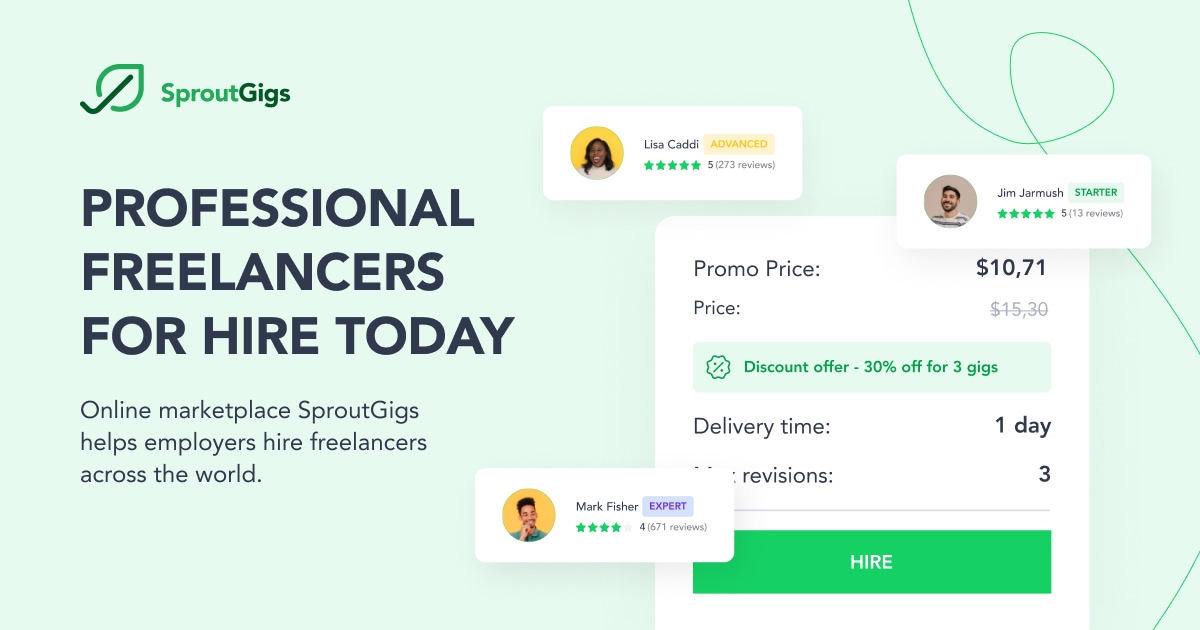How To Check STC Data Balance?

Saudi Telecom Company (STC/SAWA) is the leading internet provider in Kingdom Of Saudi Arabia. STC is known for its quality services. Below we introduce five methods to check STC internet/data balance in Saudi Arabia. You can check your STC data balance by dialling the Code, SMS, MY STC App, MY STC Portal, and STC Helpline number.
- Check STC Data Balance by Dialing a Code
- Check STC Internet Balance through SMS
- Check STC Data Balance via MY STC KSA App
- Check STC Internet Balance through MY STC Web
- Check STC Data Balance via Hotline Number
Check STC Data Balance by Dialing a Code
You can check your STC internet balance by dialling *888*5# on your mobile device, and in response, your device’s screen will show the remaining data.
Check STC Internet Balance through SMS
By sending an SMS “2220” to 900, you will also be able to check your remaining data.
Read Also: How To Check STC Balance: 5 Easy Ways
Check STC Data Balance via MY STC KSA App
The STC data balance can also checked by using the MY STC KSA Android & Apple mobile application. Once the app is install finish, register with your mobile number.
Check STC Internet Balance through MY STC Web
You can also check your remaining data by logging in to the MY STC Website.
Check STC Data Balance via Helpline Number
The STC customer care number is the fifth and final way to check the STC data balance. Dial 900 and follow the instructions. Suggested: How to Transfer Credit from STC to STC Sim.
For Latest Update Join Our Telegram Channel.