How To Print or Save Health Insurance Details KSA!?
How To Print Health Insurance Or Save As PDF File I will show you Step By Step!!

If You or Your Family Live In Saudi Arabia Health insurance is mandatory. Even It’s Law from Saudi Government without Insurance you can’t renew your Iqama.
So Sometimes We Need To Check Insurance Validity or Insurance Status! It’s very Urgent to know how to check this Details. We all Don’t know that all.
Let’s See How You Print Your Health Insurance !
Check your “Health Insurance” status by visiting the CCHI website.
In order to check your Health Insurance status on the CCHI website, you need only your Iqama number. Follow the steps outlined below.
➡️ Open the CCHI Insurance Check KSA page.
➡️ Now Select the Language: English or Arabic.
➡️ Enter your “Iqama Number” in the identity number option.
➡️ Now Enter the “Image Code” and Click on “Ok” to continue.
In the next window, you will be able to view your complete Medical Health insurance information.
Read More: How To Check Health Insurance Status & Validity In KSA?

➡️ Now Press “Ctrl+P”
If You’re Mobile User You Can Save It As PDF File & Print Can From Anywhere.
➡️ From Select •Share• Then Select •Print•
➡️ Now Press & Hold On Screen Image & Select Share Then Save It On Your Mobile.
You Can Follow The Video!!
Follow Us For Latest Update On Google News.
Stay Connected For Latest Update On Facebook ✅



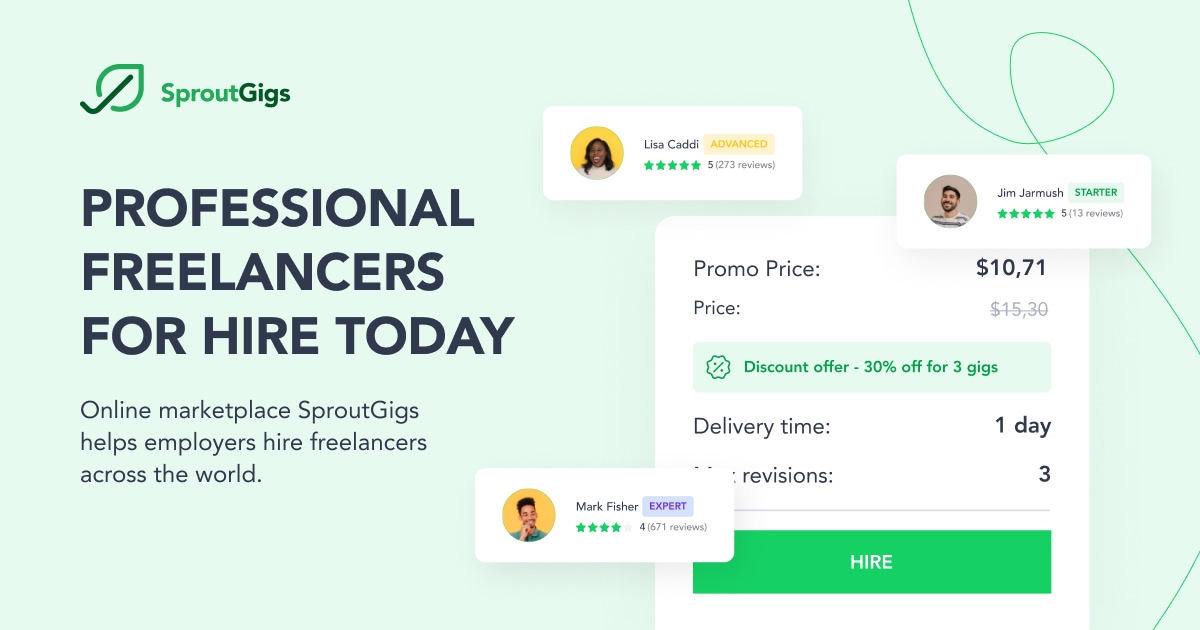




One Comment